Introduction
Since its inception in 2003, WordPress has become one of the leading website-building platforms globally, powering over 40% of all websites. Central to this popularity is its vast array of versatile themes. These themes, ranging from minimalist blogs to vibrant eCommerce sites, equip users with tools to create a unique digital presence.

What Are WordPress Themes and Why Are They Important?
In essence, WordPress themes are collections of templates and stylesheets that define the appearance and display of a WordPress-powered website. But these themes aren’t just about visuals; they shape the entire user experience. The chosen theme impacts the site’s layout, navigational flow, and, ultimately, how your visitors interact with your content.
When appropriately selected, a theme can drive user engagement, improve site usability, and boost your brand image. Therefore, understanding the features of various themes is critical for making an informed decision.
Considerations When Choosing a WordPress Theme
While aesthetics are important when selecting a theme, functionality, compatibility with essential plugins, mobile responsiveness, and SEO friendliness are equally, if not more, important factors to consider. After all, a beautiful website is of little use if it can’t perform well or can’t be found in search engine results. So, it’s imperative to look beyond the surface when picking your WordPress theme.
Overview of Top 5 WordPress Themes
In the following sections, we will delve into the top five WordPress themes that beautifully balance functionality, aesthetics, and usability. These themes have been chosen based on their popularity, flexibility, features, and user reviews.
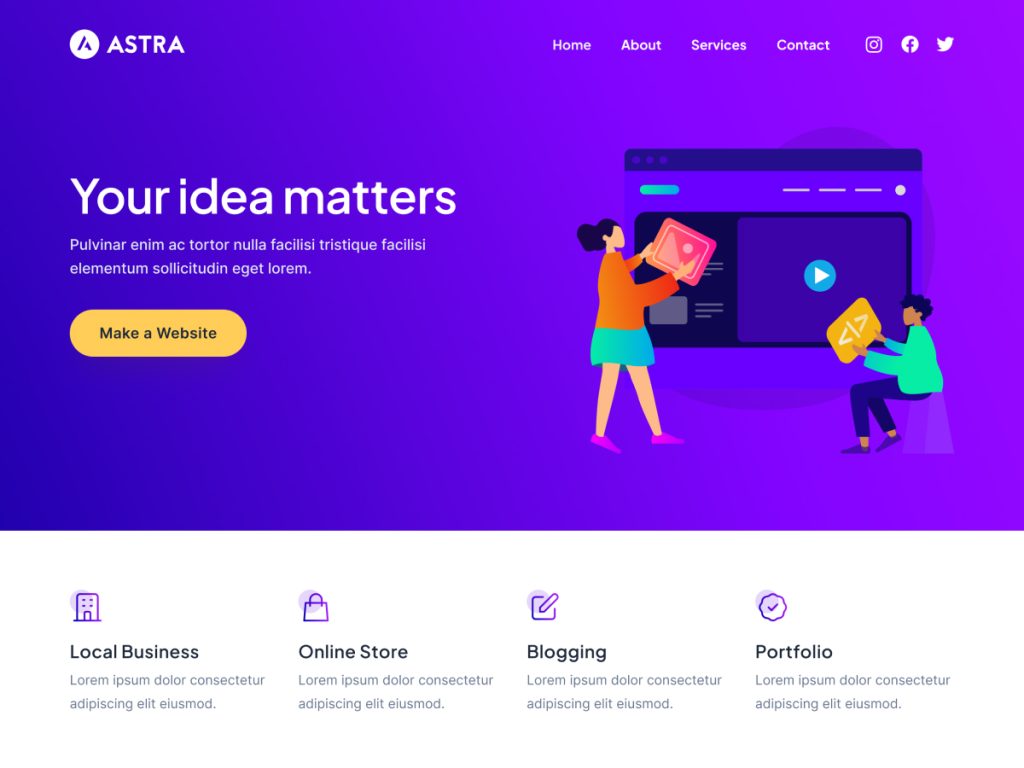
1. Astra
Astra, a lightweight and customizable theme, is renowned for its speed and seamless integration with popular page builders. Its customization options cater to novices and experts alike, offering advanced layout settings, multiple header options, and a vast library of pre-built websites. However, to access some premium features, you’ll need to purchase the Pro version.
Pros:
- Lightweight and fast-loading
- Great compatibility with page builders
- Extensive customization options
- Large library of pre-built websites
Cons:
- Premium features require the Pro version
- Lack of extensive styling options in the free version
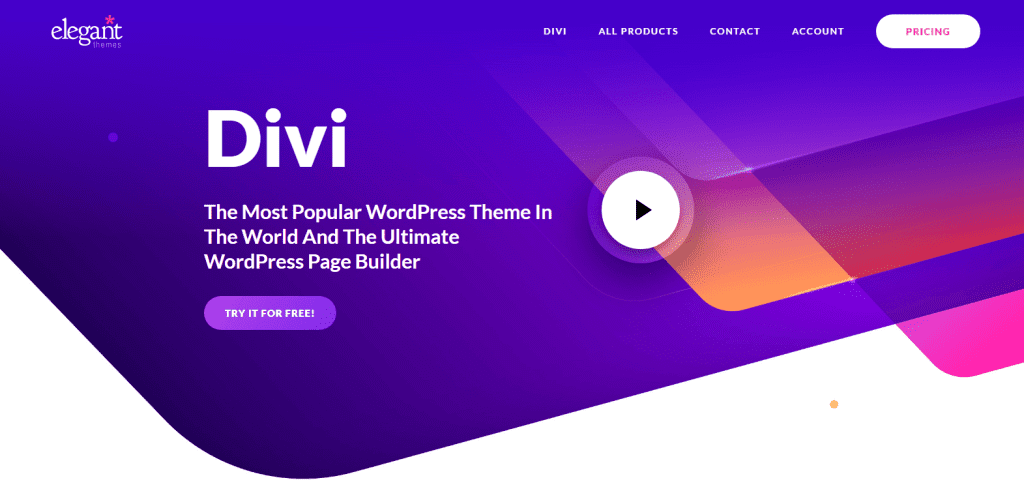
2. Divi
Divi, from the stable of Elegant Themes, is a multipurpose theme that comes with a built-in drag-and-drop builder, making website building a breeze. Its live editing feature allows real-time design and changes. Despite its many features, beginners might find Divi slightly overwhelming. But once mastered, it can serve as a powerful tool for designing stunning websites.
Pros:
- Multipurpose with a built-in drag-and-drop builder
- Live editing feature for real-time design
- A large variety of templates
- The active and large user community
Cons:
- Might be overwhelming for beginners
- A bit heavier compared to other themes
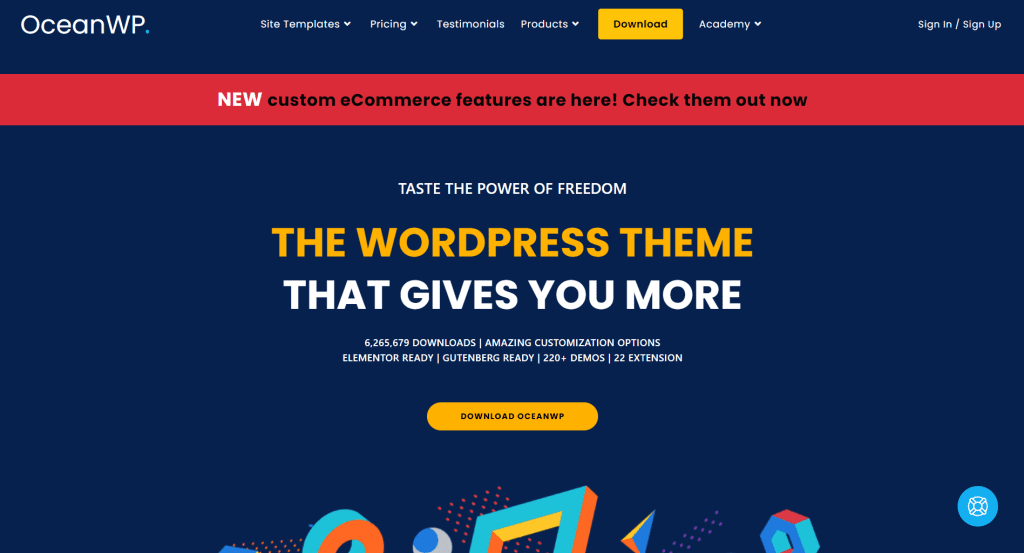
3. OceanWP
OceanWP is a versatile theme offering deep customization options, making it an excellent choice for any website, be it a blog, business website, or eCommerce store. It is compatible with all major page builders and supports WooCommerce out of the box. The downside is that some users find the theme to have a steep learning curve due to its numerous settings.
Pros:
- Highly customizable, suitable for various website types
- Excellent compatibility with major page builders
- Built-in WooCommerce support
Cons:
- Steep learning curve due to numerous settings
- Some premium features can be pricey
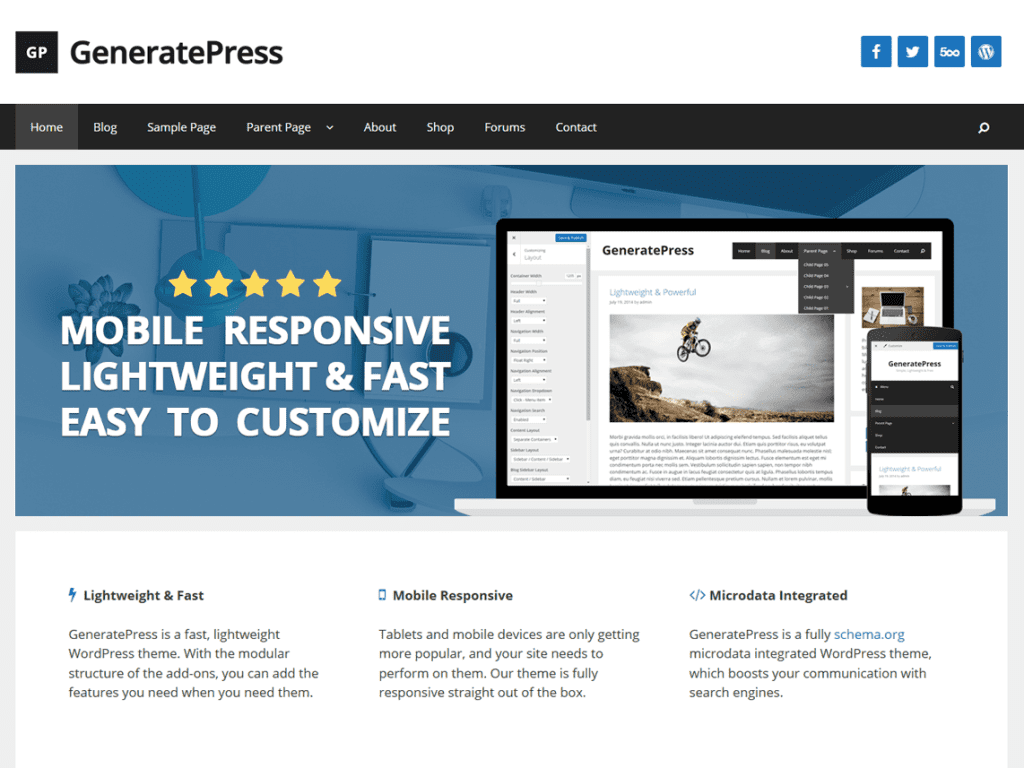
4. GeneratePress
GeneratePress is a lightweight, high-performance theme focused on speed and usability, making it a top choice for developers and novices alike. The theme is SEO-friendly, ensuring your website gets a good start with search engine ranking. However, the theme’s minimalist design may not suit those looking for a highly stylized look without some additional customization.
Pros:
- Lightweight and high-performance, focused on speed
- SEO-friendly
- Developer-friendly with a focus on clean code
- The free version offers quite a bit of functionality
Cons:
- A minimalist design might not appeal to all
- Advanced customization requires some coding skills or a premium version
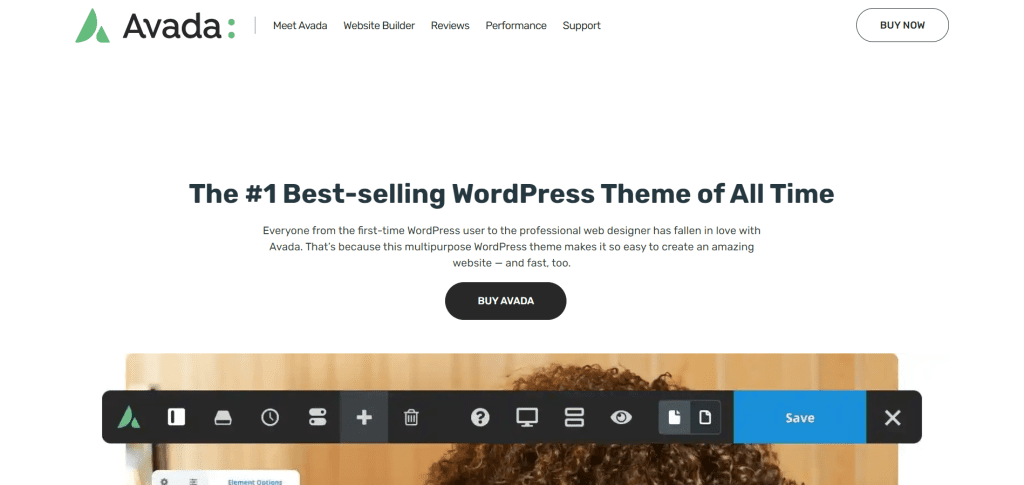
5. Avada
Avada is one of the best-selling WordPress themes of all time and it’s not without reason – its flexibility and powerful options make it a go-to for many website builders. The theme comes with a Fusion builder and supports a range of plugins. However, due to its extensive features, it can be a bit resource-heavy, which might slow down your site if not properly managed.
Pros:
- Highly flexible with powerful options
- Comes with Fusion Builder and supports a wide range of plugins
- Regular updates and a large user community
Cons:
- Can be resource-heavy, which might affect website speed
- The diversity of options can be overwhelming for beginners
Comparing the Top 5 Themes
Now that we have an understanding of these top themes, it’s crucial to directly compare their features, compatibility, pricing, and support to make an informed decision. Each theme has its unique strengths, and the choice should be based on your specific needs, expertise, and the nature of your website.
The Final Verdict
With the myriad of WordPress themes available, choosing the right one can seem daunting, but remembering your site’s purpose and specific needs can streamline the selection process. The beauty of WordPress lies in its flexibility. You can always experiment, tweak, and switch themes until you find the perfect fit for your website.
Frequently Asked Questions (FAQs)
Q1: Can I change my WordPress theme without losing content?
A: Yes, you can change your WordPress theme without losing content, but the settings, configurations, and appearance will return to the default settings of your new theme.
Q2: Are premium themes better than free ones?
A: Premium themes often come with more features, better support, and regular updates, which can make them a better choice for some users. However, many free themes are also robust and well-suited for different types of websites.
Q3: What should I look for in a WordPress theme?
A: Some key aspects to look for in a WordPress theme include responsiveness, browser compatibility, support for plugins, SEO friendliness, and the reputation of the theme developer.
Don’t just take our word for it – explore these top five WordPress themes and see which one fits your unique needs and aspirations. The world of WordPress is wide and diverse, and the perfect theme for your website is just waiting to be discovered!
