Harnessing Data-Driven Success: Navigating the Top 5 Web Analytics Tools for WordPress
In the data-driven era of digital marketing, choosing the right web analytics tool for your WordPress site is pivotal for your online success. With the right tools at your disposal, you can generate insights, refine your strategies, and create a digital presence that truly resonates with your audience.

Why Web Analytics Tools Are Essential for Your WordPress Site
As a website owner, understanding how your site performs, how users interact with your content, and what drives conversions are all critical aspects to consider. Without these insights, your efforts might feel like shooting in the dark – a costly approach that can lead to missed opportunities and lackluster results.
Refining Marketing Strategies
In-depth web analytics can help hone your marketing strategies, enabling you to understand what works best for your target audience. It allows you to track which campaigns generate the most traffic and conversions, helping you allocate resources more effectively.
Enhancing User Experience
Analyzing user behavior on your site can provide valuable insights into user experience, which you can improve upon for increased user engagement and satisfaction. Whether it’s understanding which pages hold users’ interest the longest or which buttons are clicked most often, web analytics tools offer a goldmine of data to enhance user experience.
Boosting SEO Performance
Web analytics tools can assist you in identifying SEO opportunities and pitfalls, aiding in the optimization of your website’s visibility in search engine results. These tools can help you determine which keywords bring the most traffic, the performance of your meta tags, and how your site’s loading speed impacts your ranking.
Evaluating the Best Web Analytics Tools for WordPress
When choosing the right analytics tool, it’s crucial to consider your specific needs, the tool’s features, its ease of use, its cost, and the support it provides. Remember, the most expensive tool isn’t necessarily the best one for your business. Often, it’s about finding a balance between functionality and budget.
Deep Dive: The Top 5 Web Analytics Tools for WordPress

1. Google Analytics
When it comes to web analytics, there’s hardly a name more renowned than Google Analytics. This powerhouse tool offers an extensive range of features and insights, making it an ideal choice for WordPress website owners. From real-time data to user demographics and behavior tracking, Google Analytics delivers invaluable data to help you understand your audience better. It’s an excellent option for those seeking comprehensive insights to make data-driven decisions and boost their site’s performance.
Features:
- Detailed reports on audience demographics, behavior, and interests
- Information on traffic sources
- E-commerce tracking and reporting
Pros:
- Free to use
- Integration with Google Ads
- Extensive data reporting
Cons:
- Can be complex for beginners
- Data privacy concerns
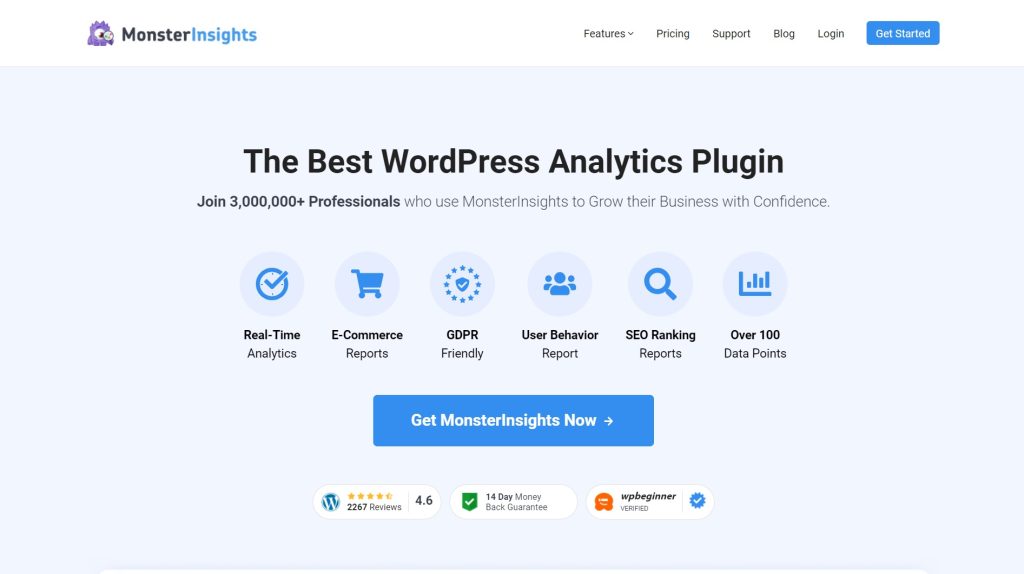
2. MonsterInsights
With its claim of being the best Google Analytics plugin for WordPress, MonsterInsights brings a seamless analytics experience right into your WordPress dashboard. It simplifies the process of setting up Google Analytics and translates complex data into easy-to-understand reports. The tool’s focus on simplifying analytics without compromising on depth and detail makes it a favored choice for WordPress website owners who want to leverage Google Analytics’ power without dealing with its complexity.
Features:
- Google Analytics dashboard in your WordPress admin area
- Real-time stats
- E-commerce and ads tracking
Pros:
- Easy to set up
- Detailed reports
- Various add-ons for enhanced functionality
Cons:
- Premium features require payment
- Data is still processed by Google, raising privacy concerns
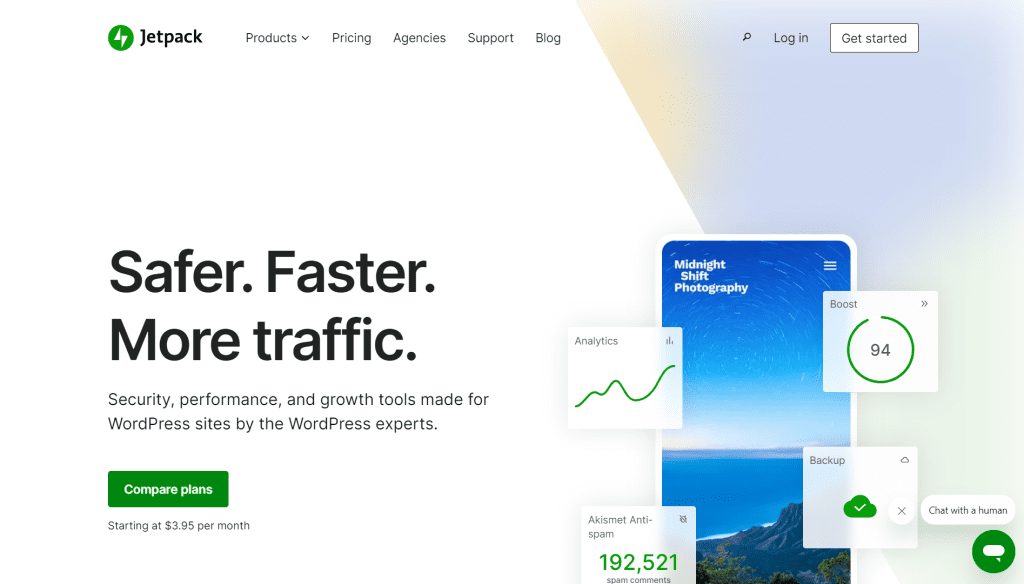
3. Jetpack
Jetpack is more than just an analytics tool; it’s a robust plugin that offers a suite of features designed to optimize your WordPress website’s performance. One of its core components is its analytics capability, which provides simplified yet valuable insights into your website traffic and visitor behavior. The strength of Jetpack lies in its integration with WordPress, offering a user-friendly interface and seamless data access, making it an excellent choice for WordPress beginners or those seeking a straightforward analytics tool.
Features:
- Basic site stats
- Downtime monitoring
- SEO tools for WordPress.com sites
Pros:
- Simple and user-friendly
- Integrated with WordPress
- Provides a suite of tools beyond analytics
Cons:
- Limited data compared to dedicated analytics tools
- Some features are paid
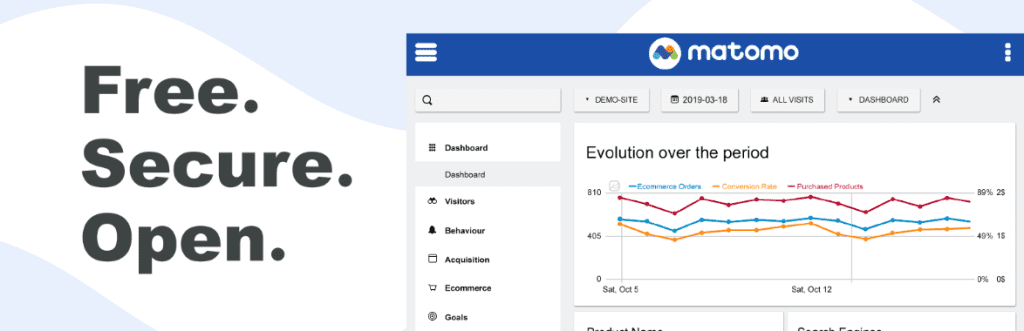
4. Matomo
With its claim of being the best Google Analytics plugin for WordPress, MonsterInsights brings a seamless analytics experience right into your WordPress dashboard. It simplifies the process of setting up Google Analytics and translates complex data into easy-to-understand reports. The tool’s focus on simplifying analytics without compromising on depth and detail makes it a favored choice for WordPress website owners who want to leverage Google Analytics’ power without dealing with its complexity.
Features:
- Complete data ownership
- Detailed logs of individual visitors
- A/B testing
Pros:
- Strong commitment to privacy
- High customization possibilities
- No data limit
Cons:
- Might be too complex for small businesses
- Setup can be challenging
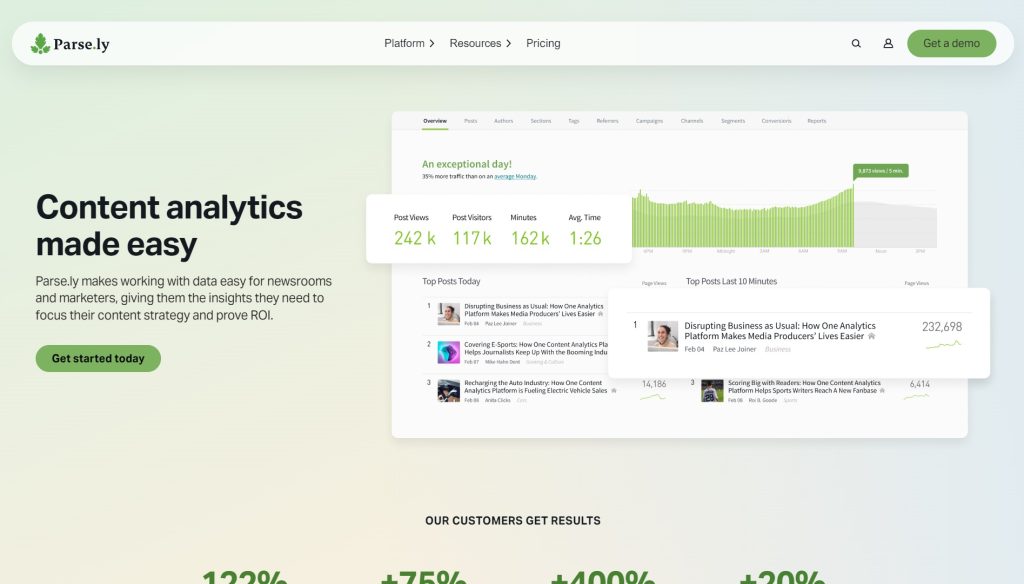
5. Parse.ly
As a tool specifically designed to serve publishers and content creators, Parse.ly provides an insightful look into how your content is performing. This platform goes beyond typical user analytics to deliver in-depth content analytics, helping you understand which content drives engagement and conversions on your WordPress site. Parse.ly is an excellent choice for WordPress site owners who want to focus on their content strategy and gain a deeper understanding of how their audience interacts with their content.
Features:
- Content performance tracking
- Social media analytics
- Real-time and historical data
Pros:
- Content-oriented analytics
- Easy to use
- Detailed reports
Cons:
- More expensive compared to other tools
- Not as comprehensive as Google Analytics or Matomo
Choosing the Right Web Analytics Tool: Key Considerations
While we’ve highlighted the top five web analytics tools, your choice should align with your specific needs, budget, and business objectives. Consider your skill level, your goals, and the time you can invest in learning and managing the tool.
Leveraging Insights for Success: Your Journey with Web Analytics Tools
In the ever-competitive online space, employing the right web analytics tool for your WordPress site can mean the difference between success and falling behind. These tools are more than just data collectors; they are the compass guiding your digital journey, providing crucial insights that can transform your WordPress site from a static webpage to a dynamic, user-centric platform.
FAQs
Are web analytics tools difficult to use?
While some tools have a learning curve, many are designed to be user-friendly with clear interfaces and helpful support resources. Depending on the tool, you may also have access to support services to assist you.
Is Google Analytics the only tool I need?
Google Analytics is a powerful tool, but depending on your needs, you may benefit from other tools. For example, if content analytics is important to you, Parse.ly is a great choice. If data privacy is a concern, consider Matomo.
Do I need to pay for a web analytics tool?
Many web analytics tools offer free versions that may be sufficient for small websites or businesses. However, larger sites or those requiring more detailed insights might need to consider paid versions or premium tools.
